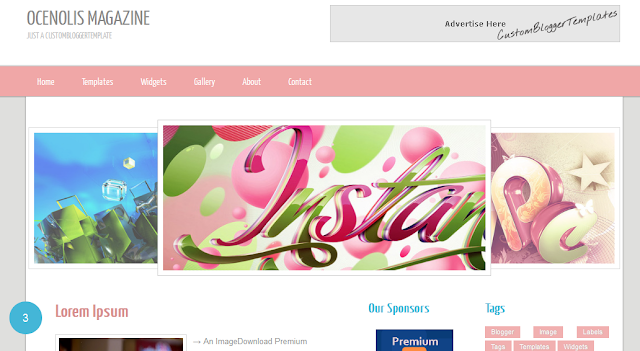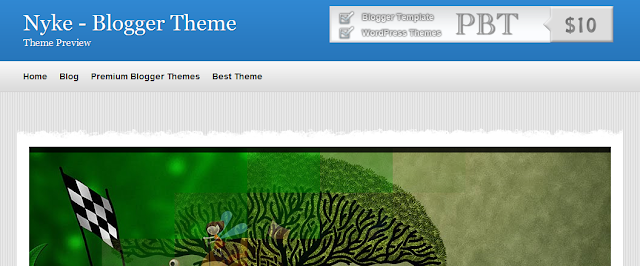Uluhiyah adalah Ibadah
Tauhid uluhiyah adalah mengesakan Allah dengan perbuatan para hamba berdasarkan niat taqarrub yang disyari'atkan seperti do'a, nadzar, kurban, raja' (pengharapan), takut, tawakkal, raghbah (senang), rahbah (takut) dan inabah (kembali/taubat). Dan jenis tauhid ini adalah inti dakwah para rasul, mulai rasul yang pertama hingga yang terakhir.
Allah Subhanahu wa
Ta'ala berfirman:
"Artinya : Dan sesungguhnya Kami telah mengutus rasul pada tiap-tiap umat (untuk menyerukan): 'Sembahlah Allah (saja), dan jauhilah thaghut itu'." [An-Nahl : 36]
"Artinya : Dan Kami tidak mengutus seorang rasul pun sebelum kamu, melainkan Kami wahyukan kepadanya, 'Bahwasanya tidak ada Tuhan (yang haq) melainkan Aku, maka sembahlah olehmu sekalian akan Aku'." [Al-Anbiya' : 25]
Setiap rasul selalu melalui dakwahnya dengan perintah tauhid uluhiyah. Sebagaimana yang diucapkan oleh Nabi Nuh, Hud, Shalih, Syu'aib, dan lain-lain:
"Artinya : Hai kaumku, sembahlah Allah, sekali-kali tidak ada Tuhan bagi-mu selainNya." [Al-A'raf: 59, 65, 73, 85].
"Artinya : Dan ingatlah Ibrahim, ketika ia berkata kepada kaumnya, 'Sembahlah olehmu Allah dan bertakwalah kepadaNya'." [Al-Ankabut : 16]
Dan diwahyukan kepada Nabi Muhammad Shallallahu 'alaihi wa sallam :
"Artinya : Katakanlah, 'Sesungguhnya aku diperintahkan supaya menyem-bah Allah dengan memurnikan ketaatan kepadaNya dalam (menjalankan) agama'." [Az-Zumar : 11]
Rasulullah Shallallahu 'alaihi wa sallam sendiri bersabda:
"Artinya : Saya diperintahkan untuk memerangi manusia sampai mereka bersaksi bahwa tiada ilah (sesembahan) yang haq kecuali Allah dan bahwa Muhammad adalah Rasulullah." [Hadits Riwayat Al-Bukhari dan Muslim]
Kewajiban awal bagi setiap mukallaf adalah bersaksi laa ilaaha illallah (tidak ada Tuhan yang berhak disembah kecuali Allah), serta mengamalkannya. Allah Subhanahu wa
Ta'ala berfirman:
"Artinya : Maka ketahuilah bahwa tidak ada Tuhan (yang berhak disem-bah) melainkan Allah dan mohonlah ampunan bagi dosamu...". [Muhammad : 19]
Dan kewajiban pertama bagi orang yang ingin masuk Islam adalah mengikrarkan dua kalimah syahadat.
Jadi jelaslah bahwa tauhid uluhiyah adalah maksud dari dakwah para rasul. Disebut demikian, karena uluhiyah adalah sifat Allah yang ditunjukkan oleh namaNya, "Allah", yang artinya dzul uluhiyah (yang memiliki uluhiyah).
Juga disebut "tauhid ibadah", karena ubudiyah adalah sifat 'abd (hamba) yang wajib menyembah Allah secara ikhlas, karena ketergantungan mereka kepadanya.
Syaikhul Islam Ibnu Taimiyah mengatakan, "Ketahuilah, kebutuhan seorang hamba untuk menyembah Allah tanpa menyekutukan-Nya dengan sesuatu pun, tidak memiliki bandingan yang dapat dikias-kan, tetapi dari sebagian segi mirip dengan kebutuhan jasad kepada makanan dan minuman. Akan tetapi di antara keduanya ini terdapat perbedaan mendasar. Karena hakikat seorang hamba adalah hati dan ruhnya, ia tidak bisa baik kecuali dengan Allah yang tiada Tuhan selainNya. Ia tidak bisa tenang di dunia kecuali dengan mengingat-Nya. Seandainya hamba memperoleh kenikmatan dan kesenangan tanpa Allah, maka hal itu tidak akan berlangsung lama, tetapi akan berpindah-pindah dari satu macam ke macam yang lain, dari satu orang kepada orang lain. Adapun Tuhannya maka Dia dibutuhkan setiap saat dan setiap waktu, di mana pun ia berada maka Dia selalu bersamanya."
Tauhid ini adalah inti dari dakwah para rasul, karena ia adalah asas dan pondasi tempat dibangunnya seluruh amal. Tanpa mereali-sasikannya, semua amal ibadah tidak akan diterima. Karena kalau ia tidak terwujud, maka bercokollah lawannya, yaitu syirik. Sedangkan Allah Subhanahu wa
Ta'ala berfirman:
"Artinya : Sesungguhnya Allah tidak akan mengampuni dosa syirik. [An-Nisa': 48, 116]
"Artinya : ...Seandainya mereka mempersekutukan Alah, niscaya lenyaplah dari mereka amalan yang telah mereka kerjakan." [Al-An'am : 88]
"Artinya : Jika kamu mempersekutukan (Tuhan), niscaya akan hapuslah amalmu dan tentulah kamu termasuk orang-orang yang merugi." [Az-Zumar : 65]
Dan tauhid jenis ini adalah kewajiban pertama segenap hamba. Allah Subhanahu wa
Ta'ala berfirman:
"Artinya : Sembahlah Allah dan janganlah kamu mempersekutukanNya dengan sesuatu pun. Dan berbuat baiklah kepada dua orang ibu-bapak ...". [An-Nisa': 36]
"Artinya : Dan Tuhanmu telah memerintahkan kamu supaya kamu jangan menyembah selain Dia dan hendaklah kamu berbuat baik kepada ibu bapakmu dengan sebaik-baiknya ..." [Al-Isra': 23].
"Artinya : Katakanlah, 'Marilah kubacakan apa yang diharamkan atas kamu dari Tuhanmu, yaitu: janganlah kamu mempersekutukan kamu dengan Dia, berbuat baiklah terhadap kedua orang ibu-bapak …'." [Al-An'am : 151]
Fitrah Manusia adalah Tauhid
Allah menciptakan seluruh makhluq adalah hanya untuk beribadah kepadaNya. Allah sediakan bagi mereka segala hal yang mendukungnya diantaranya ialah rizki. Allah berfirman: Melainkan supaya mereka menyembahKu. Aku tidak menghendaki rizki sedikitpun dari mereka dan Aku tidak menghendaki supaya mereka memberi Aku makan. Sesungguhnya Allah, Dia-lah Maha Pemberi rizki Yang Mempunyai kekuatan lagi sangat kokoh (Adz-Dzariyat: 56-58)
Jiwa manusia dengan fitrahnya, jika dibiarkan (tanpa ada pengaruh dari luar) akan tumbuh mengakui Allah, uluhiyahNya, mencintaiNya, menyembahNya dan tidak menyekutukanNya dengan suatu apapun. Oleh karena itu tauhid terpusatkan pada fitrah, sedangkan syirik adalah hal baru dan pendatang dalam fitrah tersebut. Allah berfirman: Maka hadapkanlah wajahmu dengan lurus kepada agama (Allah); (tetaplah atas) fitrah Allah yang telah menciptakan manusia menurut fitrah itu. Tidak ada perubahan pada fitrah Allah (Ar-Rum: 30)
Dari Abu Hurairah beliau berkata, Nabi bersabda:
“Tidak ada seorangpun anak manusia melainkan dilahirkan berdasarkan fitrah, maka kedua orang tuanyalah yang berperan menjadikannya yahudi, nasrani atau majusi” (Muttafaq ‘Alaih)
Awal Mula Penyelewengan Aqidah dalam Sejarah Manusia
Penyelewengan aqidah mulai terjadi pertama kali ialah pada kaum Nuh. Beliau merupakan rasul yang pertama. Dalam kaitan ini, Allah berfirman: Sesungguhnya Kami telah memberikan wahyu kepadamu sebagaimana Kami telah memberikan wahyu kepada Nuh dan nabi-nabi setelahnya] (An-Nisa’: 163)
Ibnu Abas berkomentar: Jarak waktu antara nabi Adam dengan nabi Nuh adalah sepuluh abad, semua manusia pada waktu itu masih dalam keadaan bertauhid.
Sedangkan penyebab munculnya syirik pada mulanya ialah berlebih-lebihan dalam menilai orang-orang shalih dan mengangkat kedudukan makhluk setara dengan Khalik. Dalam kitab Bukhari Muslim, disebutkan dari Ibnu Abas, -beliau berkata mengenai ayat- [Dan mereka berkata: “Jangan sekali-kali kalian meninggalkan (penyembahan) tuhan-tuhan kalian dan jangan pula meninggalkan (penyembahan) Wadd, Suwa’, Yaghuts, Ya’uq dan Nasr] (Nuh: 23) Ini adalah nama-nama orang-orang shalih dari kaum nabi Nuh. Ketika mereka meninggal, setan membisiki kaumnya agar membangun di tempat duduk-duduk mereka beberapa patung dan memberi nama dengan nama-nama mereka. Maka mereka lakukan dan tidak menyembahnya hingga generasi mereka semua habis dan mulai dilupakan, maka mulai disembah. Oleh karena itu Allah melarang ghuluw (berlebih-lebihan dalam suatu perkara) dengan firmanNya: [Wahai ahli kitab, janganlah kalian melampaui batas dalam agama kalian] (An-Nisa: 71). Semua itu disebabkan karena bercampur aduknya antara perkara haq dan batil. Hal ini tidak akan terwujud kecuali dengan adanya dua perkara, yaitu:
1. Mencintai orang-orang shalih, untuk itu mereka ciptakan patung mereka sebagai ungkapan kecintaan dan kesukaan untuk melihat wajah-wajah mereka.
2. Bahwasanya ahli ilmu dan agama menginginkan –dengan hal ini- kebaikan, yaitu dapat menjadikannya lebih bersemangat dalam beribadah tetapi keinginan ini menjadi berubah setelah mereka tidak ada.
Maka kita bisa menyimpulkan, bahwasanya orang yang ingin memperkokoh agamanya dengan perbuatan bid’ah, maka sesungguhnya bahaya dan efek negatifnya lebih banyak daripada manfaat dan efek positivnya. Seperti ini pulalah orang yang berlebih-lebihan terhadap diri Nabi, hingga memperingati hari kelahirannya. Mereka –dengan bid’ah ini- sebenarnya menginginkan kebaikan, akan tetapi dampak negativnya lebih besar daripada faedahnya.
Mengenai hal ini, Nabi telah bersabda :
“Janganlah kalian berlebih-lebihan mengenai diriku seperti orang-orang nasrani berlebih-lebihan dalam diri Isa bin Maryam. Sesungguhnya aku adalah seorang hamba, maka katakanlah –mengenai diriku- hamba Allah dan utusanNya” (HR. Bukhari)
“Hindarilah ghuluw, karena sesungguhnya yang menghancurkan orang-orang sebelum kalian adalah sikap ghuluw” (Muttafaq ‘Alaih)
Orang-orang Arab setelah itu adalah menganut agama Ibrahim (tauhid) hingga datanglah Amru bin Luhayy Al-Khuzai. Maka dia rubah agama Ibrahim dan mendatangkan berhala-berhala ke tanah Arab, utamanya ke tanah Hejaz. Lalu berhala-berhala tersebut disembah selain Allah dan menyebarlah syirik secara luas di negeri yang suci ini dan sekitarnya sampai Allah mengutus Nabi kita Muhammad. Beliau mengajak manusia kembali ke tauhid yaitu mengikuti agama Ibrahim dan berjihad di jalan Allah dengan sungguh-sungguh hingga kembali tersebar agama tauhid agama Ibrahim dan hancur berantakan aneka ragam berhala yang ada serta Allah sempurnakan agama dan nikmatNya untuk seluruh manusia.
Hal tersebut berlangsung sesuai dengan jalan Rasul pada abad yang terbaik dari permulaan umat Islam hingga tersebar luasnya kebodohan pada abad-abad belakangan ini dan masuknya agama-agama yang lain. Maka kembalilah syirik tersebar luas di kalangan umat manusia karena para pengajak ke arah yang sesat, adanya bangunan di atas kuburan dengan dalih memuliakan wali atau orang shalih dan pengakuan rasa cinta mereka hingga mereka bangun di atas kuburannya beberapa makam (bangunan) serta menjadikan patung yang lama-kelamaan disembah selain Allah dengan berbagai macam amal taqarrub seperti doa, minta pertolongan, berkurban dan bernadzar untuk mendatangi makam mereka.
Mereka menyebut syirik ini sebagai alat tawassul kepada orang-orang shalih dan sebagai bukti rasa cintanya terhadap mereka bukan menyembahnya seperti perkiraan kebanyakan mereka. Mereka lupa bahwa hal ini adalah seperti yang pernah diucapkan kaum musyrikin tempo dulu.